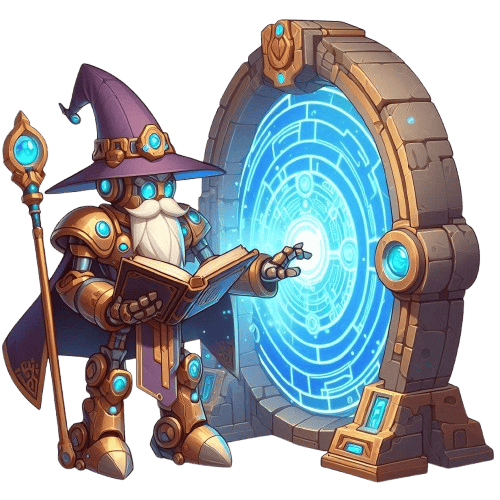
This is a free lesson
In exchange for your email address, you'll get instant access to this lesson and more free ShortCourseAI content.
Why? You'll receive exclusive updates about new ShortCourseAI content, including free AI tutorials, practical automation tips, and regular insights about the latest developments in AI that we're passionate about sharing.
If that sounds like a fair trade, enter your email above and let's get started!
Introduction to Image Generation and Editing with AI
In this lesson we will cover the basics of AI image generation and editing tools, exploring how modern AI systems can create and modify images to help small businesses with their visual content needs.
AI image generation has revolutionized how businesses create visual content. Let's explore the key aspects:
What are AI Image Tools? These are AI-powered systems that can create brand new images from text descriptions or edit existing images. Popular examples include DALL-E, Midjourney, and Stable Diffusion.
Creating Images with AI
- Start with a clear text description (called a prompt)
- Be specific about what you want to see
- Experiment with different styles and variations
- Generate multiple options to choose from
Editing Existing Images Modern AI tools can also:
- Remove unwanted objects
- Change backgrounds
- Extend images beyond their original borders
- Adjust lighting and colors
- Add or remove elements
Business Applications
- Product Photography: Create product mockups and variations
- Marketing Materials: Generate custom illustrations for ads
- Social Media: Design engaging visual content
- Website Design: Create unique imagery for your web presence
Best Practices
- Always review AI-generated content for accuracy
- Maintain consistent brand style
- Keep records of prompts that work well
- Understand usage rights and limitations
Important Note: While AI tools are powerful, they work best when guided by human creativity and business judgment. Use them as tools to enhance your workflow, not replace human insight.
If you enjoyed this lesson, please consider sharing this page with your friends and family. It will help us add more content to the course which will come as a free update to you.