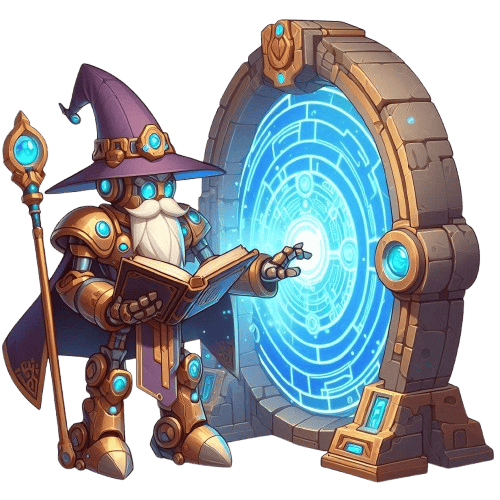
This is a free lesson
In exchange for your email address, you'll get instant access to this lesson and more free ShortCourseAI content.
Why? You'll receive exclusive updates about new ShortCourseAI content, including free AI tutorials, practical automation tips, and regular insights about the latest developments in AI that we're passionate about sharing.
If that sounds like a fair trade, enter your email above and let's get started!
Comparison of Image Generation and Editing AI Tools
In this lesson we will cover the most popular AI image generation and editing tools available today, comparing their key features, use cases, and pricing to help you choose the right one for your small business needs.
Key AI Image Tools Overview
Canva AI
- Best for: Simple graphic design and basic image editing
- Key features: Templates, Magic Edit, Text to Image
- Pricing: Free plan available, Pro from $12.99/month
- Ease of use: Very easy, drag-and-drop interface
- Best suited for: Social media graphics, presentations, marketing materials
Adobe Firefly
- Specializes in generating highly realistic images from text descriptions
- Excellent at creating variations of existing images while maintaining quality
- Strong text effects and typography generation
- Seamlessly integrates with other Adobe products
- Better for creating professional marketing materials from scratch
Midjourney
- Best for: Highly artistic and creative image generation
- Key features: Detailed art generation, style variations
- Pricing: From $10/month
- Ease of use: Moderate (requires Discord)
- Best suited for: Unique artwork, concept art, illustrations
DALL-E
- Best for: Quick image generation with natural language
- Key features: Text-to-image, image variations, inpainting
- Pricing: Pay-per-use credits
- Ease of use: Easy
- Best suited for: Product mockups, simple illustrations
Stable Diffusion
- Best for: Customizable image generation
- Key features: Open source, highly customizable
- Pricing: Free (if self-hosted)
- Ease of use: Technical knowledge required
- Best suited for: Advanced users, custom implementations
PhotoAI.com
- Best for: Creating an AI clone of yourself or a model
- Key features: Try on clothes, different background scenes, AI video of clone
- Pricing: Subscription-based
- Ease of use: Moderate
- Best suited for: Professional photo editing, headshots, textile products
Google Whisk
- Best for: Visual brainstorming and creative image generation using multiple image inputs
- Key features: Image-based AI generation without text prompts, ability to mix subject, scene, and style images
- Pricing: Free (currently available through Google Labs in US)
- Ease of use: Easy - simply drag and drop images to generate new visuals
- Best suited for: Creative professionals, Designers needing rapid visual exploration
Choosing the Right Tool
- For beginners: Start with Canva AI - it's user-friendly and versatile
- For artistic needs: Choose Midjourney - best quality for creative work
- For quick results: Use DALL-E - simple and straightforward
- For technical users: Try Stable Diffusion - maximum control
- For photo editing: Use PhotoAI.com - specialized in professional photos and digital clones
Tips for Success
- Start with clear prompts
- Experiment with different tools
- Consider your budget and technical skills
- Think about your specific use case
- Don't forget about image rights and usage terms
If you enjoyed this lesson, please consider sharing this page with your friends and family. It will help us add more content to the course which will come as a free update to you.