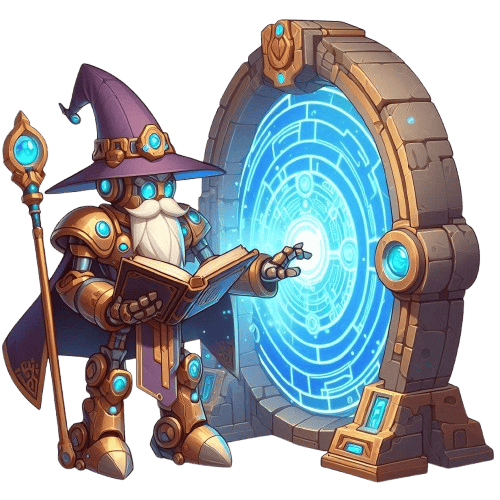
This is a free lesson
In exchange for your email address, you'll get instant access to this lesson and more free ShortCourseAI content.
Why? You'll receive exclusive updates about new ShortCourseAI content, including free AI tutorials, practical automation tips, and regular insights about the latest developments in AI that we're passionate about sharing.
If that sounds like a fair trade, enter your email above and let's get started!
Comparison of AI Agent Frameworks
In this lesson we will cover popular AI Agent Frameworks that small business owners can use without technical expertise to automate workflows and integrate AI capabilities into their operations.
What are AI Agent Frameworks?
AI Agent Frameworks are tools that help you create automated workflows and integrate AI capabilities into your business processes without needing to write code. They provide visual interfaces to connect different apps and services together.
Popular No-Code AI Agent Frameworks
1. Relevance AI
- Free tier to get started
- No coding required
- AI Builder for custom AI models
- Good for lead generation, personalized outreach and sales automation
2. n8n
- Free open-source platform
- Visual workflow builder with drag-and-drop interface
- Connects to 200+ services like Gmail, Slack, and social media
- Can integrate with AI services like OpenAI
- Great for email automation, social media management, and data processing
3. Make (formerly Integromat)
- User-friendly visual interface
- 1000+ app integrations
- Built-in error handling and scheduling
- AI capabilities through services like ChatGPT
- Perfect for customer service automation and lead management
4. Zapier
- Most popular automation platform
- 5000+ app integrations
- Simple trigger-action workflow model
- AI integrations through OpenAI and others
- Ideal for e-commerce and marketing automation
Tips for Choosing a Framework
- Start with your needs - what processes do you want to automate?
- Check if your existing tools are supported
- Consider the pricing model - many offer free tiers
- Test the user interface - it should feel intuitive
- Look for good documentation and community support
Common Use Cases
- Customer support automation
- Social media post scheduling
- Lead generation and follow-up
- Invoice processing
- Email marketing automation
- Data entry and synchronization
If you enjoyed this lesson, please consider sharing this page with your friends and family. It will help us add more content to the course which will come as a free update to you.