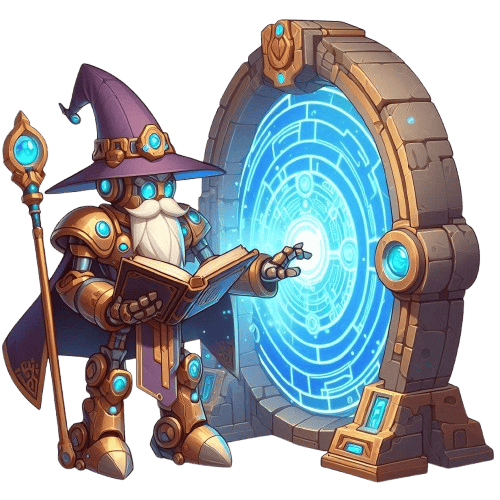
This is a free lesson
In exchange for your email address, you'll get instant access to this lesson and more free ShortCourseAI content.
Why? You'll receive exclusive updates about new ShortCourseAI content, including free AI tutorials, practical automation tips, and regular insights about the latest developments in AI that we're passionate about sharing.
If that sounds like a fair trade, enter your email above and let's get started!
Basic Concepts and Terminology of Workflow Automation Platforms
In this lesson we will cover the fundamental concepts and terminology of Agentic AI workflows, focusing on popular platforms like n8n and Make.com. You'll learn about the building blocks of automation including triggers, actions, and account connections through practical examples.
Understanding Workflow Automation
Workflow automation is like creating a digital assembly line for your business tasks. Instead of manually copying data between apps or sending repetitive emails, you can set up an automated workflow to handle it.
Key Terms
API / OAuth Credentials
These are credentials to connect to other platforms, like:
- Gmail - Send & retrieve email straight from your inbox
- Sheets - Store data in a Google Sheet
- OpenAI - Use ChatGPT programmatically
Triggers
These are the events that start your workflow, like:
- When a new email arrives
- When someone fills out a form
- When a new customer signs up
Actions
These are the tasks your workflow performs, such as:
- Creating a new contact in your CRM
- Sending a welcome email
- Adding a row to a spreadsheet
Connections
These are the secure links between your workflow and your apps (like Gmail, Slack, or Airtable). Think of them as trusted partnerships that let apps work together safely.
Real-World Example
Let's say you want to welcome new newsletter subscribers automatically:
- Trigger: Someone signs up through your website form
- Credentials: Authenticate with Google Sheets
- Action 1: Add their info to your Google Sheet
- Action 2: Send them a welcome email
- Action 3: Notify your team on Slack
Best Practices
- Start simple: Build basic workflows before complex ones
- Test thoroughly: Use test data before going live
- Document your workflows: Write down what each step does
- Be sure to obtain consent before sending private user data to external systems
- Monitor regularly: Check if your workflows are running smoothly
If you enjoyed this lesson, please consider sharing this page with your friends and family. It will help us add more content to the course which will come as a free update to you.