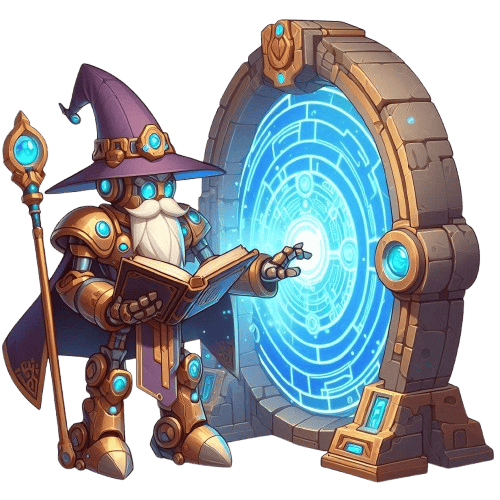
This is a free lesson
In exchange for your email address, you'll get instant access to this lesson and more free ShortCourseAI content.
Why? You'll receive exclusive updates about new ShortCourseAI content, including free AI tutorials, practical automation tips, and regular insights about the latest developments in AI that we're passionate about sharing.
If that sounds like a fair trade, enter your email above and let's get started!
Comparison of Video and Speech Generation Tools
In this lesson we will cover the key differences between popular AI video and speech generation tools like RunwayML, OpenAI Sora, Synthesia and HeyGen, helping you choose the right solution for your small business video content needs.
Comparing Top AI Video & Speech Generation Tools
RunwayML
- Best for: Creative video editing and special effects
- Key Features:
- Text-to-video generation
- Video editing with AI tools
- Motion tracking and masking
- Background removal
- Ease of Use: Moderate learning curve
- Price: Starting at $15/month
OpenAI Sora
- Best for: High-quality video generation from text descriptions
- Key Features:
- Photorealistic video creation
- Complex motion and scenes
- Multiple camera angles
- Natural physics simulation
- Ease of Use: Very easy for beginners
- Price: $20 / $200 per month with OpenAI Pro plans
Synthesia
- Best for: Creating AI avatar videos for business presentations
- Key Features:
- 65+ AI avatars
- 120+ languages
- Custom AI avatar creation
- Professional templates
- Ease of Use: Very easy
- Price: Starting at $22/month
HeyGen
- Best for: Quick professional video content with AI presenters
- Key Features:
- Voice cloning
- Multiple AI avatars
- Quick video creation
- Translation features
- Ease of Use: Easy
- Price: Starting at $29/month
Choosing The Right Tool
🎯 For Creative Projects: Choose RunwayML if you need creative control and advanced editing features
👔 For Business Presentations: Pick Synthesia or HeyGen if you need professional-looking avatar videos
🌟 For Current and Future Possibilities: Keep an eye on OpenAI's Sora and Google's Veo2 for groundbreaking text-to-video capabilities
Tips for Success
- Start with a clear script
- Use high-quality audio input
- Test different avatars/voices
- Keep videos short and focused
- Always review before publishing
If you enjoyed this lesson, please consider sharing this page with your friends and family. It will help us add more content to the course which will come as a free update to you.