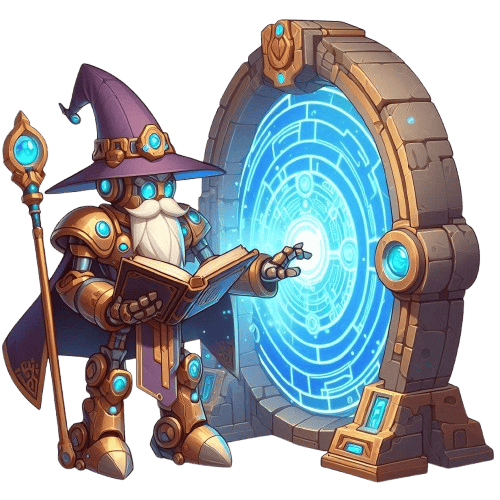
This is a free lesson
In exchange for your email address, you'll get instant access to this lesson and more free ShortCourseAI content.
Why? You'll receive exclusive updates about new ShortCourseAI content, including free AI tutorials, practical automation tips, and regular insights about the latest developments in AI that we're passionate about sharing.
If that sounds like a fair trade, enter your email above and let's get started!
Best way to prompt Image Editing AI Models
In this lesson we will cover how to effectively prompt AI image editing models to achieve the desired style changes in your business visuals and marketing materials.
Understanding Style Transfer in AI Image Editing
When editing images with AI, being specific about the artistic style you want is crucial. Think of it like giving instructions to a graphic designer - the clearer you are, the better the results.
Key Elements for Style Prompts:
- Name specific art styles or artists
- Describe the mood and atmosphere
- Include technical details like medium and technique
- Specify what elements should remain unchanged
For example, if you want to update your product photos to have a more modern, minimalist look for your e-commerce site, you'd want to specify elements like 'clean lines', 'simple background', and 'muted colors' rather than just saying 'make it modern'.
Common Business Applications:
- Refreshing product photography
- Creating consistent brand imagery
- Updating marketing materials
- Generating social media content variations
Good Prompt ✅
Transform this product photo into a minimalist style with clean lines, muted pastel colors, and a simple white background. Maintain the original product details and proportions but apply a soft, modern aesthetic similar to Scandinavian design.
Bad Prompt ❌
Make this look modern and nice