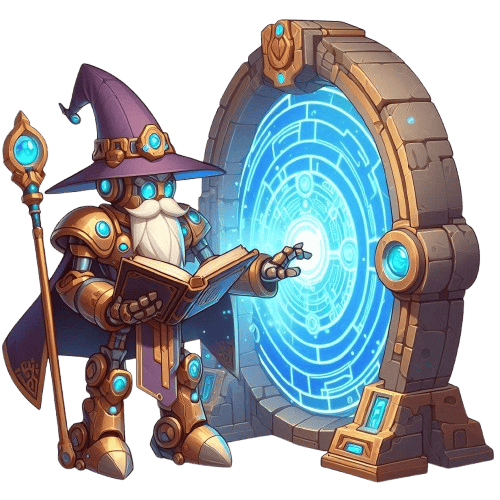
This is a free lesson
In exchange for your email address, you'll get instant access to this lesson and more free ShortCourseAI content.
Why? You'll receive exclusive updates about new ShortCourseAI content, including free AI tutorials, practical automation tips, and regular insights about the latest developments in AI that we're passionate about sharing.
If that sounds like a fair trade, enter your email above and let's get started!
Create API / OAuth Credentials for use with AI Agents
In this lesson we will cover how to create and set up OAuth credentials for popular API providers including Google Cloud Console (Gmail, Calendar, Sheets), Twitter, Facebook and Instagram.
API credentials and OAuth tokens are like digital keys that allow applications to securely access services on behalf of users. They help verify identity and permissions while keeping sensitive data safe.
Agentic AI Workflows that interact with these applications will require these credentials to operate.
Setting up Google Cloud Console Credentials
- Go to Google Cloud Console
- Create a new project or select existing one
- Enable desired APIs (Gmail, Calendar, Google Sheets)
- Go to 'Credentials' section
- Click 'Create Credentials' > 'OAuth Client ID'
- Configure OAuth consent screen
- Choose application type (Web, Desktop etc)
- Add authorized redirect URIs
- Download client ID and secret
X(Twitter) API Credentials
- Sign up for X(Twitter) Developer Account
- Create a Project and App
- Navigate to 'Keys and Tokens'
- Generate Consumer Keys (API Key & Secret)
- Generate OAuth 2.0 Client ID and Client Secret
- Store client ID and secret securely
Facebook/Instagram API Setup
- Create Meta Developer Account
- Create an App in Meta for Developers
- Under Use Cases select "Other" at the bottom
- Set up your Business and Finalize
- Add products such as Instagram, Facebook or Threads
- Configure OAuth settings
- Add OAuth redirect URIs
- Store client ID and secret securely
Key Security Tips:
- Never share credentials
- Rotate secrets periodically
- Follow principle of least privilege
If you enjoyed this lesson, please consider sharing this page with your friends and family. It will help us add more content to the course which will come as a free update to you.