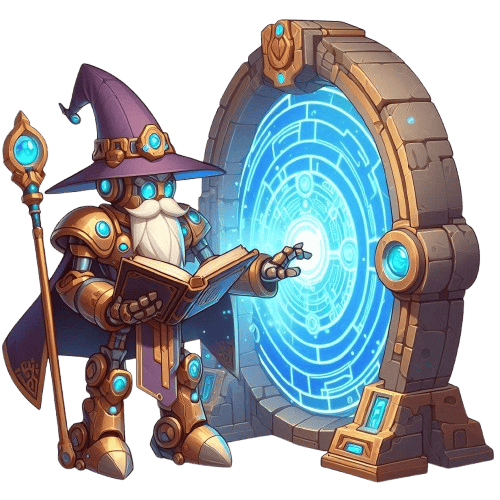
This is a free lesson
In exchange for your email address, you'll get instant access to this lesson and more free ShortCourseAI content.
Why? You'll receive exclusive updates about new ShortCourseAI content, including free AI tutorials, practical automation tips, and regular insights about the latest developments in AI that we're passionate about sharing.
If that sounds like a fair trade, enter your email above and let's get started!
Create Agentic AI Workflows using Templates with Zapier
In this lesson we will cover how to create automated AI workflows using Zapier templates, empowering your small business with intelligent automation that can handle tasks like customer support, content generation, and data analysis.
Zapier templates provide an easy way to set up AI-powered automation workflows without coding. Here's how to get started:
Finding AI Templates
- Visit zapier.com/templates
- Use the search bar to find AI-related templates by typing keywords like 'ChatGPT', 'AI', or 'GPT'
- Browse categories like 'AI Writing' or 'AI Analysis' to find relevant templates
Setting Up Your First AI Workflow
- Choose a template that matches your business need (e.g. 'Generate Social Media Posts with ChatGPT')
- Connect your accounts (e.g. ChatGPT, Gmail, social media)
- Customize the template settings and prompts
- Test the workflow before activating
Popular AI Template Examples
- Customer Support: Auto-generate email responses using AI
- Content Creation: Create blog post drafts from topics
- Data Analysis: Summarize spreadsheet data with AI
- Social Media: Generate engaging post ideas
Best Practices
- Start with simple workflows and gradually add complexity
- Use clear, specific prompts for better AI outputs
- Review AI-generated content before publishing
- Monitor workflow performance and adjust as needed
Tips for Success
- Test thoroughly before deploying to production
- Keep human oversight on AI-generated content
- Document your workflow settings
- Regularly update prompts based on results
Remember: AI workflows should enhance your business processes, not completely replace human judgment. Start small, experiment, and scale what works for your specific needs.
If you enjoyed this lesson, please consider sharing this page with your friends and family. It will help us add more content to the course which will come as a free update to you.