5 Ways AI Can Automate Your Business Tasks
Artificial Intelligence (AI) is transforming businesses by automating repetitive tasks, saving time, and improving efficiency. Here are five key areas where AI can make a difference:
- AI Scheduling: Tools like Calendly streamline meeting setups by analyzing calendars, time zones, and availability, reducing manual effort.
- Data Analysis: Platforms like Tableau and Power BI process large datasets quickly, offering predictive insights and reducing errors.
- Customer Service: AI assistants, such as those from Zendesk, handle queries 24/7, cut support costs, and improve response times.
- Content Generation: Tools like WordLift automate marketing tasks like blog writing and social media updates, ensuring consistent quality.
- Workflow Optimization: Platforms like Kissflow automate processes like task assignments and approvals, boosting team productivity.
AI not only saves time but also allows businesses to focus on strategic goals, making operations smarter and more efficient.
Harvard Business School Professor on using A.I. to optimize your small business
1. AI-Driven Scheduling for Time Management
AI scheduling tools have reshaped how businesses manage time, making the scheduling process faster and less tedious.
How AI Scheduling Works
These tools use machine learning to review calendar data and streamline meeting setups. They sync with platforms like Google Calendar and Microsoft Exchange, managing multiple schedules at once. By analyzing factors like availability, time zones, meeting room resources, past scheduling habits, and attendee priorities, they suggest the best meeting times.
Key Benefits of AI Scheduling
AI scheduling tools bring measurable improvements to business operations:
| Benefit | How It Helps |
|---|---|
| Time-Saving | Reduces time spent on manual scheduling and avoids errors like double bookings |
| Better Use of Resources | Ensures meeting rooms and other resources are efficiently allocated |
| Time Zone Handling | Automatically adjusts for participants in different time zones |
Real-World Example of AI Scheduling
AI-driven scheduling removes common roadblocks in daily operations. For instance, Salesforce uses these tools to automate sales meetings and customer support calls, letting their teams concentrate on strategic initiatives.
If you're considering AI scheduling, platforms like Calendly and Doodle offer flexible features to handle even complex scheduling needs with ease.
AI's capabilities extend beyond just scheduling - it can also process large data sets to support smarter business decisions.
2. AI for Data Analysis and Decision-Making
Businesses produce massive amounts of data every day. AI tools can sift through this data and deliver insights automatically, saving time and effort.
AI Tools Used in Data Analysis
Platforms like Tableau and Power BI simplify data analysis by automating tasks like data cleaning, identifying patterns, and generating real-time visualizations. These tools work seamlessly with cloud services such as AWS and Google Cloud, making it easier to analyze large datasets.
How AI Improves Data Analysis
AI reduces errors, speeds up processing, and offers predictive insights. Tasks that used to take hours or even days can now be completed in minutes. This efficiency allows teams to shift their focus from manual data handling to more strategic initiatives.
Real-World Example: AI in Retail
In retail, AI analytics is changing the game. Businesses use it to predict sales trends, manage inventory more effectively, and streamline supply chain operations. Choosing the right tool is critical and depends on several factors:
| Factor | Importance |
|---|---|
| Data Complexity | Ensures the tool can handle your specific data types and volume |
| Scalability | Supports growth and increasing data demands |
| Integration Capabilities | Connects smoothly with your existing systems |
| User Interface | Makes the tool easier to use for all team members |
AI not only turns raw data into meaningful insights but also plays a major role in transforming customer service by improving support processes and user experiences.
3. AI Automation in Customer Service
AI tools are reshaping customer support by taking over repetitive tasks, boosting efficiency, and cutting costs.
AI Tools for Customer Support
Platforms like Zendesk and Aisera leverage AI assistants to manage multiple queries at once, changing the way businesses handle customer interactions.
| Feature | Benefit | Impact |
|---|---|---|
| Intelligent Ticketing | Automatically routes and prioritizes | Speeds up issue resolution |
| 24/7 Availability | Offers support any time, day or night | Keeps customers satisfied |
| Multi-platform Integration | Adapts to existing systems | Simplifies adoption |
| Machine Learning | Learns and improves over time | Delivers more accurate responses |
Benefits of Automated Customer Service
AI-powered systems cut support costs while maintaining consistent, always-available service. Studies reveal that 85% of customers resolve their issues using AI-driven self-service tools without needing human support [7]. Machine learning also helps fine-tune responses and routing by analyzing past interactions.
Real-World Example of AI in Action
Bank of America's virtual assistant is a great example of how AI can handle customer questions and even provide financial advice. It not only manages basic requests but also offers more advanced guidance. Plus, it gets smarter with every interaction, improving both its accuracy and overall service quality [2][3][4].
AI isn't just transforming customer service - it's also changing the game in marketing by delivering personalized, high-quality content.
4. AI for Content Generation in Marketing
AI is changing the game for content creation by automating routine tasks while keeping quality intact. These tools allow marketers to produce engaging, on-brand content efficiently and at scale.
AI Tools and How They Help
Tools like Content Blossom and WordLift simplify the creation of blog posts, social media updates, email copy, and product descriptions. They handle tasks like research, writing, and optimization, saving time and cutting down on errors. Plus, they help ensure your brand voice stays consistent. According to the Content Marketing Institute, 61% of marketers have seen a boost in productivity after adopting AI-driven content tools [2].
Real-World Example: HubSpot's Approach
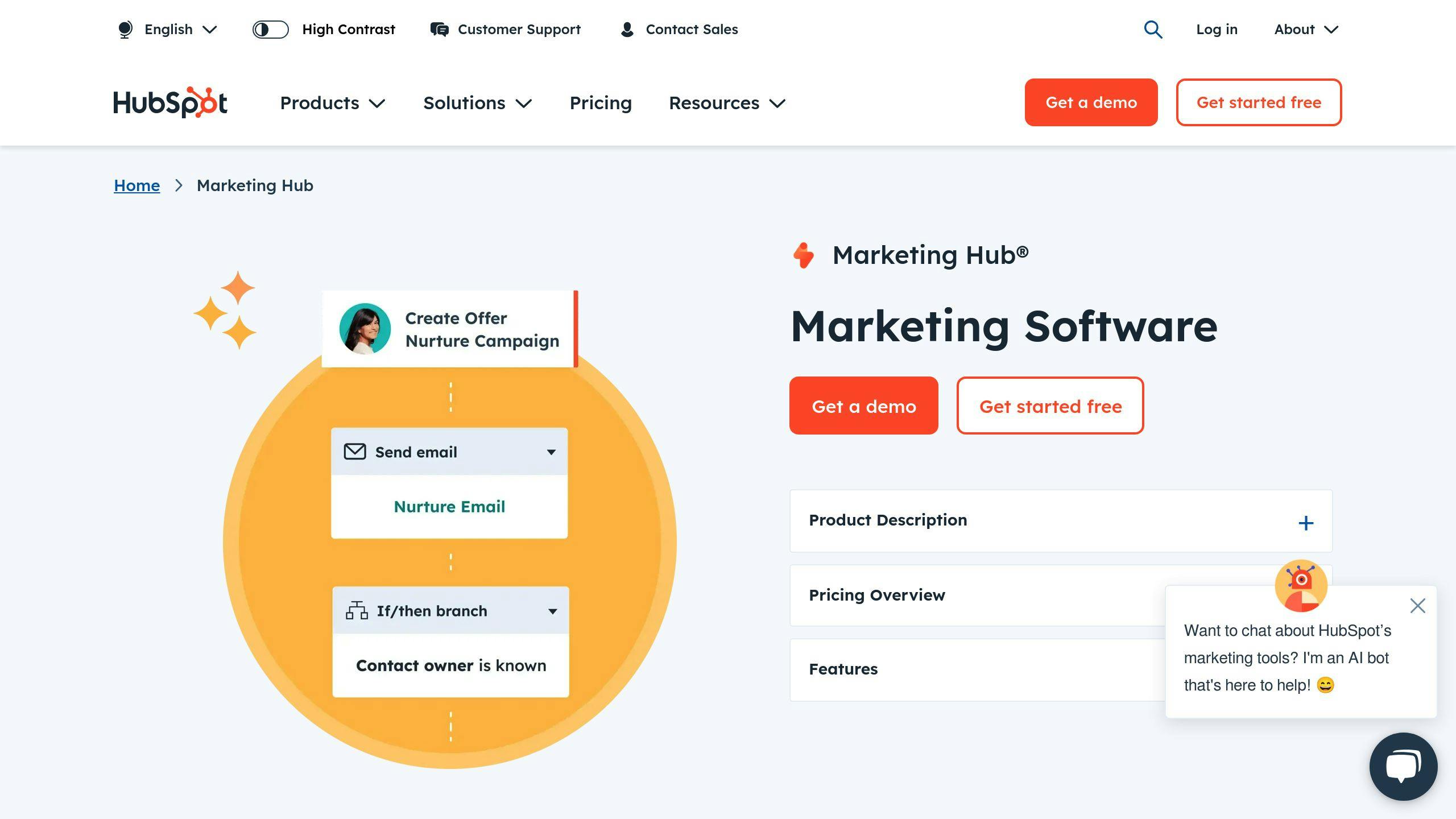
HubSpot uses AI to create tailored blog posts by analyzing customer data and trends. Their process blends AI-generated drafts with human editing to deliver content that is both relevant and high-quality. This approach ensures the content connects with specific audience segments. By automating routine tasks, HubSpot’s marketing team can focus more on strategy and creativity.
AI is helping businesses free up time and resources, allowing teams to refine their workflows and focus on bigger-picture goals.
5. AI for Workflow Optimization
AI isn't just about scheduling meetings or analyzing data anymore - it’s transforming how businesses operate by automating workflows and cutting down on repetitive tasks. This shift is helping organizations work smarter and more efficiently.
AI Tools and Features for Workflows
Today's AI workflow platforms are designed to be intuitive, even for non-technical users. For example, tools like Kissflow offer no-code platforms, making it easier for employees at all levels to automate tasks. This accessibility ensures that automation can be adopted widely while maintaining compliance standards.
Here are some key features and their impact:
| Feature | Business Impact |
|---|---|
| Task Assignment | AI assigns tasks based on team members' skills and workload, boosting efficiency. |
| Process Mapping | Helps create visual workflows with AI guidance for smoother operations. |
| Approval Automation | Simplifies decision-making by automating approval workflows. |
| Real-time Analytics | Delivers insights to identify areas for improvement and track performance. |
Efficiency Gains from Workflow Automation
Automating workflows with AI isn't just about convenience - it can lead to measurable improvements. By taking over routine tasks, businesses free up resources to focus on strategic goals. For instance, research shows that AI-powered workflows can improve response times in customer-facing tasks by up to 65% [5].
Example of Workflow Optimization with AI
Let’s look at real-world examples. AirHelp uses AI to streamline operations, automating query routing and monitoring social media in 16 languages. This has led to a 65% improvement in their average response time [5]. Similarly, IBM leverages robotic process automation (RPA) to handle repetitive tasks like data entry and transaction processing. This allows their employees to dedicate more time to strategic projects [4].
As more companies embrace AI-driven workflows, the opportunities for efficiency and smarter operations continue to grow.
Conclusion: The Impact of AI Automation
AI is reshaping how businesses operate, driving efficiency and growth in ways that were once unimaginable. With the AI market projected to reach $196.63 billion in 2023, it's clear that companies are increasingly confident in adopting these solutions [6].
From smarter scheduling to streamlined workflows, the tools we've discussed offer clear benefits, helping businesses save time and boost productivity. For instance, Bella Santé saw impressive results using Tidio's AI chatbot to improve customer satisfaction and increase sales [5].
This shift is also empowering employees through citizen development, allowing non-technical staff to create and automate workflows that spark innovation across teams [3].
"AI workflow automation reduces manual workloads and accelerates digital transformation." [3]
To make the most of AI automation, businesses should focus on these key areas:
| Focus Area | Implementation Strategy |
|---|---|
| Initial Assessment | Begin with small pilot projects to evaluate AI's potential impact. |
| Integration | Ensure the new tools work seamlessly with existing systems. |
| Training | Offer thorough support to help employees adapt to the changes. |
| Monitoring | Track performance metrics to measure ROI and overall success. |
Emerging advancements like predictive maintenance and smarter strategic planning are set to amplify AI's influence even further [1]. Success depends on choosing the right tools, ensuring proper integration, and supporting employees through the transition. With a thoughtful approach, businesses can unlock new levels of efficiency, productivity, and customer satisfaction.
FAQs
What is an example of an AI workflow?
AI workflows are transforming how businesses operate by automating tasks such as customer service and data analysis. These workflows work hand-in-hand with tools for scheduling, data processing, and customer support, offering a more efficient way to manage operations. Here are some examples of how different industries use AI workflows effectively:
| Industry | Workflow Example | Impact |
|---|---|---|
| Manufacturing | Predictive maintenance scheduling | Cuts downtime by 30% [4] |
| Travel | AirHelp's customer request system | Speeds up response times by 65% [5] |
| Finance | Automated risk assessment | Accelerates loan processing by 40% [3] |
Platforms like Kissflow make it easier for employees without technical expertise to automate processes. These tools help businesses improve efficiency while staying compliant with regulations and maintaining quality.
To get the most out of AI workflows, businesses should:
- Pick tools that align with their specific industry needs
- Begin with processes that are clearly defined and suitable for automation
- Ensure smooth integration with existing systems for optimal performance